FurryMUCK SM is located at furrymuck.com or 74.207.243.108 ports 8888, 8889, 8890, 8891, 8892, 8893, 8894, 8895, 8896, 8897, 8899 or 8899 encrypted if your client supports the encrypted connection. You will need to set the world properties of your client to either the address or the IP number and one of the ports.
If you are using Windows telnet configure the telnet program to emulate a VT100 terminal with local echo turned on.
If you are using telnet on a linux or Unix computer, the typical command would be telnet 74.207.243.108 8888 or telnet furrymuck.com 8888 to connect.
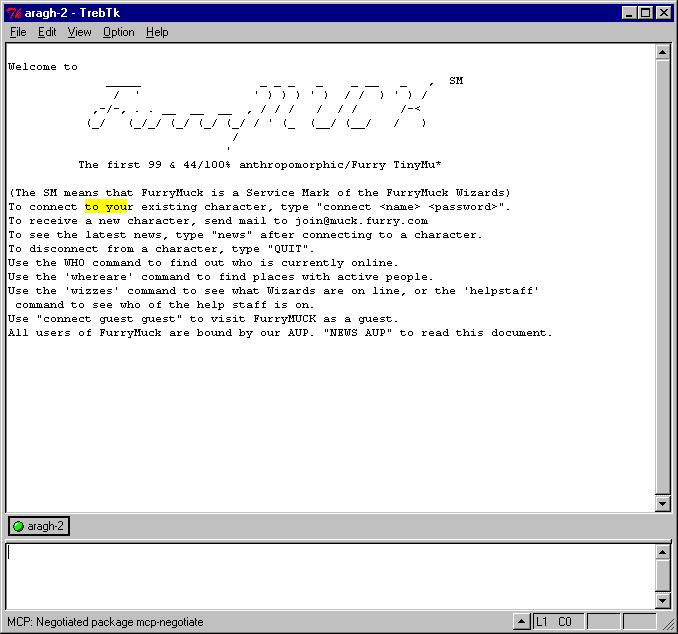
Just above is a screen shot of connecting to FurryMUCK SM using trebuchet. Trebuchet can be obtained at https://github.com/revarbat/trebuchet/releases . Trebuchet has been updated to work with the recent security patches for OS X and it's available at https://github.com/revarbat/trebuchet/releases . Also, there's new versions for the latest versions of Windows in both the 32 bit and 64 bit operating systems. Some of the other clients that are being used include Phocia, Gmuc, muckclient, zmud, and tinyfuge. Those can usually be found by checking the various shareware sites or preforming a web search for muck client or mud client.
Feedback: Please send your message to The Webmaster. webmaster@furrymuck.com
Date: 8 October 2016